test faq
How can I book events as a guest (non DTBA member) on Open Sports?
A: You can follow the steps below to book the event as ‘Guest’ on all DTBA badminton social play events. However, please note that guest can only RSVP / join the event 24 hours before the event start time. You still need to have a Open Sports account to book event.
1. Click on this icon on the Open Sports App

2. Click on ‘Find Groups’

3. Type in ‘DTBA’ in the search field. You should see two DTBA groups in your search results.
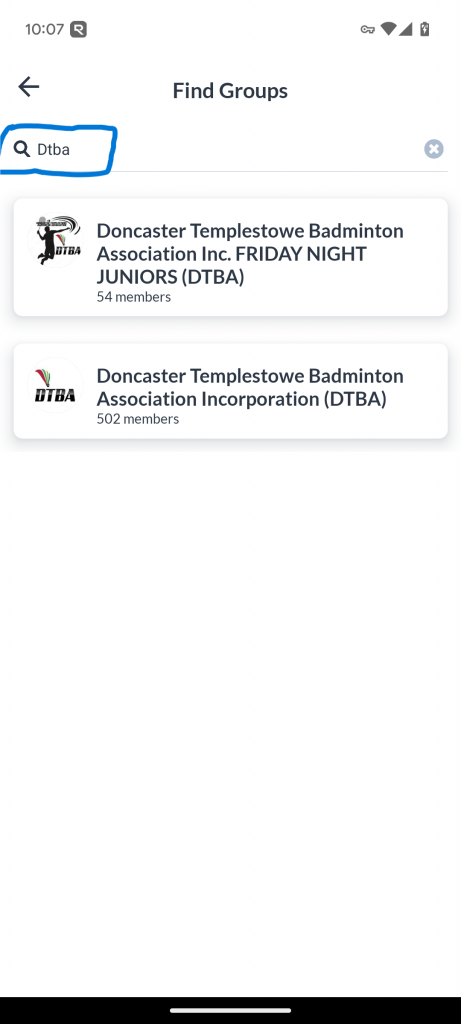
4. If you are Junior (i.e under 18), then click on the DTBA junior Group (1). If you are looking for adult social play session, then click on the DTBA group. (2)

5. Once you are in the group, click ‘View Activities’. You will then be able to join the event as a guest. If you have any issues, please reach out to support team via the Open Sports App
How do I check my old balance on DTBA Member Portal (Old System) ?
A: We have recently transferred your DTBA credit (Old System) to Open Sport Account Credit (New System). You can verify your balance by logging into DTBA member portal.
- After login, please click on ‘Membership Card’ and check Prepaid Balance
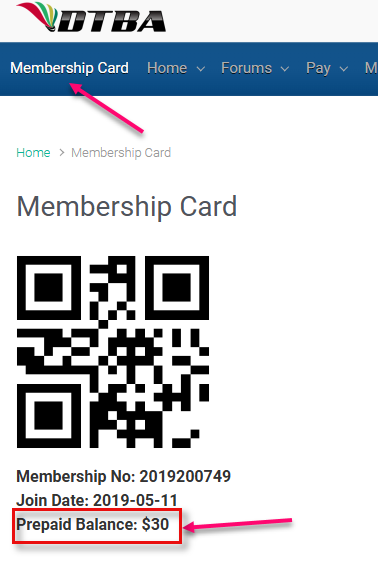
2. Go to Open Sport (New), click on Profile icon and check that your account credit amount matched the amount

How do I check my account credit on Open Sport?
A: Currently, you can view your account credit on Open Sport App. Please follow the instructions below to check your balance
- Click on the ‘My Profile’ icon
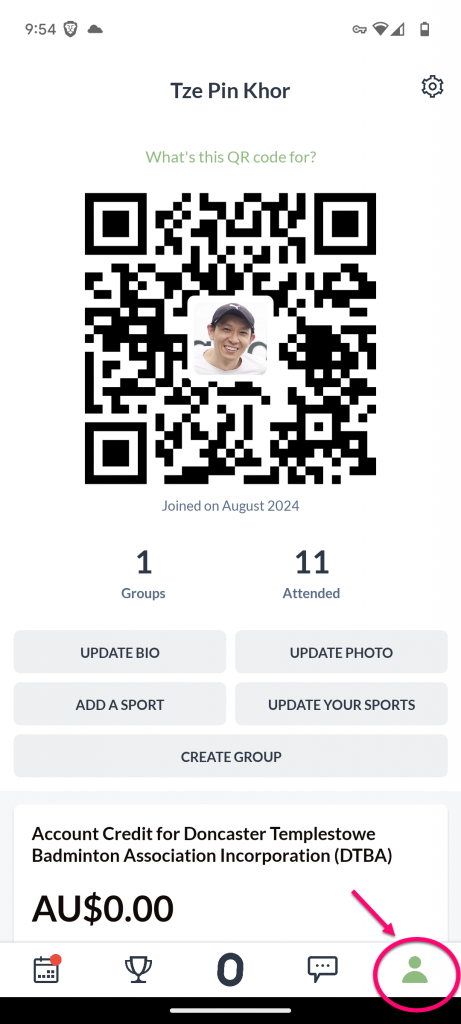
2. This will show you the available credit for your Open Sport account
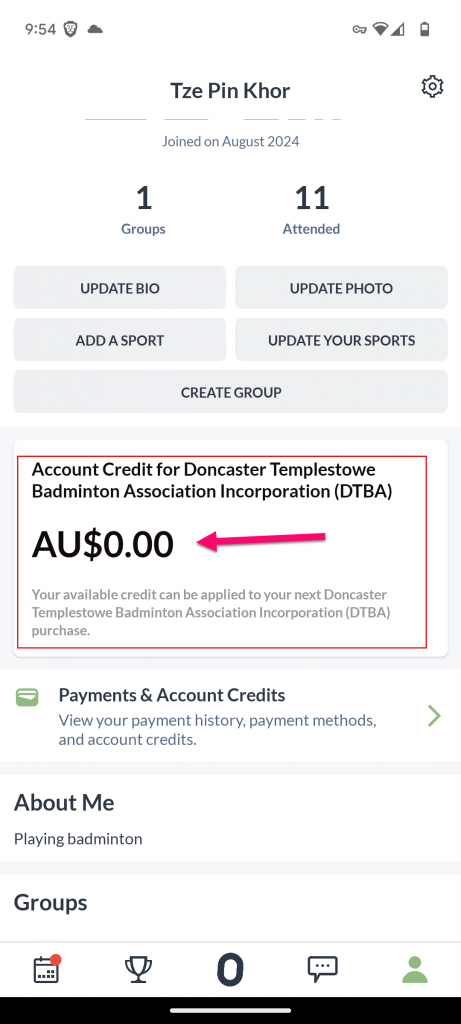
Can I use free games / vouchers from the existing system in OpenSports?
A: We have a transition plan for free games / voucher, will communicate in due course when this is avialalbe to use in OpenSports.
Can I transfer my RSVP’d spot to another player or session?
A: No – this is not allowed.
Does Admin and staff have privilege to RSVP an event before the members?
A: No
Are walk-ins accepted after OpenSports implementation in DTBA social play session?
A: If there are still available spot, walk-ins may attend a social, however walk-ins must register and pay via OpenSports on-site; no cash payments are accepted.
Why the play order is not determined by arrival time?
A: This option is being considered and subject to trial.
How is the play order determined in the new system?
A: The order of play will be based on the RSVP order (first come first serve) . Please note your position on the list may change depending on cancellations. If you are late then you may get reduced game time. Please arrive at the sessions’ proposed starting time.
Can I get a refund for cancelling an event?
A: Cancellations are available up to 8 hours before the allocated session. Refunds will be automatically processed as credit into your OpenSports account for future bookings. There is no refund for cancellations within 8 hours of session unless for extenuating circumstances – which you can apply for via the app.
When will I be able to book for the social play session?
A : Booking will be available for members 6 days before the session . Booking will open up to non-members 24 hours before the session
Why can’t I see the member payment option in OpenSports after registering?
A: After registration, our admins need up to 24 hours to validate and update your membership status. If the update takes longer, please contact our staff for assistance.
How do I make payment in OpenSports?
A : Payment via the OpenSports App/Website is available via Credit card/Apple pay/Google pay and processed via a secure payment portal called STRIPE (a global payment gateway company which holds an Australia Financial Services Licence). No payment details are collected either by DTBA or OpenSports .
Can I use my DTBA prepaid credits in OpenSports?
A: Once all sessions have been migrated over to OpenSports, ALL remaining prepaid credit will be transferred to your OpenSports account to use for future bookings. We have a plan in place and expect this within 1 week of migration.
I do not have or do not wish to use my credit cards?
A: Generally we will recommend Credit card/Apple pay/Google pay as a safer cashless payment options. However a member may use a debit card if a credit card is not available.
Will my spot be cancelled if I’m late after RSVP’d?
A: No, your spot is secure, but you may receive fewer games depending on your arrival time.
I do not have an email account, how do I register?
A: Reputable email provider such as gmail.com or hotmail.com offer email service for free. If you have difficulty in registering obtaining an email account, please reach out to our admin for assistance.
Why can’t I book an event in OpenSports?
A: If booking options aren’t visible, the event may not be open for booking yet. Check the event description for specific booking times for members and guests.
Can I book events for friends in OpenSports?
A: Currently, no. However, group booking is a feature we may consider in the future.
